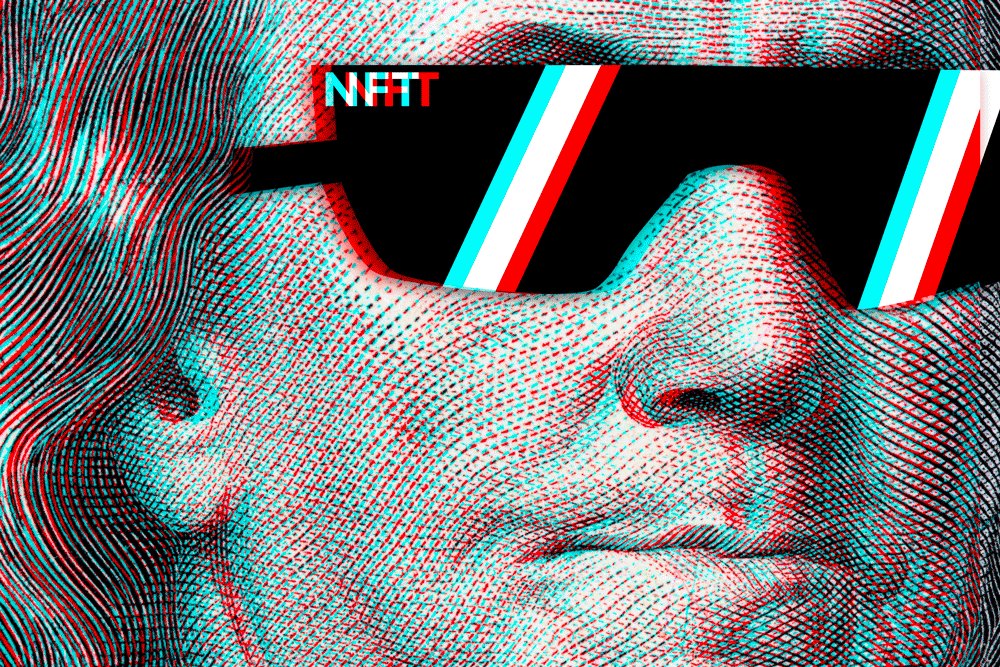Tabella dei contenuti
The migration to Google Analytics 4 is necessary in order to use the new Google tracking system launched by Big G, different from the old Universal Analytics. New online business opportunities can depend solely and exclusively on excellent data tracking and knowledge of user behavior.
Google Analytics 4 is a cutting-edge tool, very efficient for managing website traffic and therefore for the development of conversion strategies. With its dashboard, GA4 allows you to monitor insights and statistics in real time.
The GA4 interface is much more like an app than a classic web page, and its new features compared to previous Google tracking systems are many.
Let’s start talking about the news of GA4 starting from the approach to Data-Models: with Google Analytics 4, the collection of user data is no longer based on their profile, but rather on their online behavior, on their interactions, in fact GA4 includes new sections called Monetization and Loyalty.
With GA4 there is also a more complete management and categorization of events. Events are data that can be viewed in Google reports that refer to an interaction between the user and their website or app.
Here are how many categories of events can be tracked with Google Analytics 4:
- Events collected automatically: for example language and localization.
- Advanced measurement events: for example downloads, scrolls and searches, which are not automatically traceable events, but must be activated through the control panel.
- Recommended events: logins, shares, online purchases, which can also be activated independently and not automatically.
- Custom events: these are events that do not belong to Google’s parameters, but must be implemented independently. Remember that parameters are values that add information to the actions that are tracked on the website.
Another important new feature of GA4 is the customization of sessions: you can highlight your favorite metrics and you can also use the pre-set dashboards that the Google platform makes available for newbies.
And yet, other new features of GA4 are: privacy controls such as measurement without cookies, predictive functions that offer indications without complex models and the possibility of having direct integrations to multimedia platforms.
Thanks to the higher data quality offered by GA4, a website manager can make more informed marketing decisions.
Currently, many website and app operators use both UA and GA4. But remember that the old Universal Analytics tracking system is available until a specific date: July 1, 2023. After that, its reports can be viewed for a limited period of time, and the new data is then transmitted to Google Analytics 4.
How to migrate to Google Analytics 4: some indications
Knowing how to migrate data to Google Analytics 4 is important for those who manage websites, e-commerce and mobile apps.
To migrate from UA to GA4, you do not need to change the UA implementation, but you need to create duplicate events for the GA4 property, and use new event names/parameters required.
For example, if you use the UA site implementation for a GA4 property, the resulting reports will not be complete. There are therefore two implementations to consider, one for UA and one for GA4.
If you keep the objects and structure of the UA dataLayer, you need to add new GA4 parameters in order to be able to use all the functionalities needed to create new reports.
It is important to remember that if you do not include the mandatory parameters for specific events for the website, these events are not then included in the GA4 reports, but are instead recorded as customized events.
The advanced functions of Google Analytics 4
The advanced functions of Google Analytics 4 are available for everyone and no longer only for large companies in possession of the Analytics license as was the case in the past.
Among the important new functions we mention the analysis function, access to BigQuery RAW data, the integration of app and web data, advanced segmentation.
- Analysis: is a very powerful tool useful for creating advanced reports in Google Analytics 4. You can also choose the type of report, including funnel type reports, segment overlay, user exploration and other reports.
- RAW data on BigQuery: these are data that represent a very important resource for tracking the behavior of users online. Google Big Query is a data warehousecloud from Google that allows you to store and retrieve data using an SQL environment. With GA4 you can install Big Query on your servers, connect it with Analytics, download all the data to see them. All useful information will then be found not on Google’s tracking system but on BigQuery.
- Advanced segmentation: this is another important feature of GA4 that allows you to segment users who have landed on a particular page and who have purchased within a very short time such as 10 minutes.
- Track website and app simultaneously: with GA4 it is possible to integrate the data of your website and the data of your app within the same property.
Universal Analytics did not allow to know, for example, the number of customers who carried out actions online and offline after buying something on an e-commerce, as well as the actions made online before buying. Today it is possible to know all this thanks to GA4 which combines online data and offline data.
The old Universal Analytics Data Model required a user to send hits in every session. The hits are different by type (visits to a page, downloads, clicks, etc.). While the events are structured in category, action and label.
The advanced functions of Google Analytics 4 combine the two elements “session” and “hit” which are brought back together with the events. Therefore, the new GA4 Data Model is undoubtedly simpler in terms of structure but more sophisticated in terms of querying.